Apple’s WWDC 2020 was packed full of new announcements, moving from topic to topic at a swift pace. The announcements included iOS 14, macOS 11 Big Sur, and so much more. Read on as we recap everything Apple announced at WWDC today.
iOS 14
Apple kicked things off with the official announcement of iOS 14, which brings a variety of new features to the iPhone and iPad. Most notably are a handful of major changes to the home screen for the first time ever.
iOS 14 adds a new App Library view for organizing all of your apps. Apps are automatically organized in the App Library, and you don’t have to keep all of the icons on your actual home screen view. There is also a new list view as well as features for sorting applications based on usage patterns and more.

There is also support for home screen widgets for the first time. You simply long-press on the home screen, and you can add a variety of different widgets such as Weather, Fitness, and more.
iOS 14 also includes a new Translate application. This offers a complete translator that works with text and voice. All the translations are processed locally with the Neural Engine, so this feature works even without an internet connection, and won’t send data to Apple. Apple says this feature works initially with 11 different languages, with more to come in the future.
In Apple Maps, there are new features designed to help users reduce their carbon footprint, including support for cycling directions and EV routing with recommended charging stops and battery status integration. Apple says it is working with BMW and Ford at launch for this feature.

Speaking of BMW, iOS 14 officially adds support for Apple’s new CarKey feature. CarKey will initially work with select newer model BMW cars, but Apple has plans to expand it to other carmakers in the future. CarKey will allow you to unlock and start your car using your iPhone, and you can share access via iMessage.
App Clips is a new feature in iOS 14 that allows you to access an application without downloading it from the App Store. For instance, you could tap your iPhone on an NFC tag and access a small version of an application to do something like reserve a parking spot or rent a scooter.
Other changes in iOS 14 include a redesigned Siri interface that doesn’t overtake the entire screen, as well as a new interface for incoming calls that doesn’t take up the entire screen. The Weather app now supports real-time precipitation data as well as severe weather tracking. There is also now support for searching for emoji as well as many new Memoji characters.
Finally, as part of iOS 14, users will be able to change their default app preferences for the first time. Details here are still somewhat unclear, but Apple says users will be able to customize their own email and web browsing apps.
iOS 14 is available now to developers, with a public beta scheduled for release in July followed by a stable release in the fall.
Read more about iOS 14:
iPadOS 14

Next up was iPadOS 14, which adds many of the same features as iOS 14 — such as home screen widgets and Apple Maps improvements. In iPadOS 14, there is also a redesigned Music app that brings full-screen lyrics, new tabs, and easier access to your library.
Apple also touted that search on the iPad has been completely revamped to improve app launching, brings a less intrusive interface, adds deeper Files integration, and much more.
For Apple Pencil users, Scribble is a new feature that allows you to write with your Apple Pencil and automatically convert it to text. For example, this works in something like the Reminders app for handwriting a task and automatically converting it to text in the app. You will also be able to roughly draw shapes and have the iPad automatically create defined polygons.
iPadOS 14 is also now available to developers, with a public beta coming next month followed by a general release in the fall.
Read more:
watchOS 7
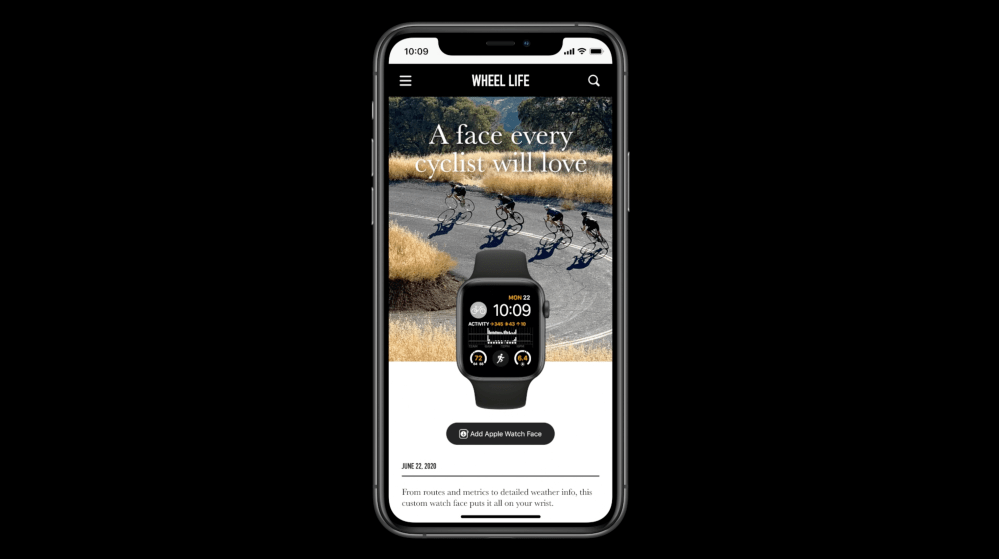
Following iPadOS, we took a trip to the Apple Park Fitness Center, where Kevin Lynch walked us through many of the new features coming to Apple Watch this year. watchOS 7 brings additional tools for developers, allowing them to create more advanced types of complications.
The Workouts app has also been updated with new dance workouts as well as improved calorie tracking for things like core training, cooldowns, and functional training. In conjunction with watchOS 7, the Activity app on Apple Watch has been completely redesigned, and actually renamed from Activity to Fitness.
watchOS 7 also brings support for watch face sharing. This means a few different things. First, you can now create and share watch faces with other people, but developers can also offer preconfigured faces in their application, while you can also add watch faces from the web.
With watchOS 7, there is also a new handwashing feature for tracking how long you wash your hands and coaching for helping you wash your hands for as long as you’re supposed to.
But perhaps most notably of all is support for Apple Watch sleep tracking. watchOS 7 and iOS 14 both feature a variety of new capabilities designed to help you track your sleep and get the best night’s sleep possible. There’s a Wind Down feature that helps you transition from wakefulness to sleep with shortcuts for things like HomeKit scenes, alarms, and Do Not Disturb.
Apple Watch Sleep Mode will turn off the display and wake you up using either an alarm sound or a silent wake up using taptics.
watchOS 7 is available to developers now and for the first time ever, a public beta will also be released next month prior to the general release in the fall.
Read more about watchOS 7:
macOS 11 Big Sur

For the rest of the WWDC keynote, attention shifted to the Mac. Apple unveiled macOS 11 Big Sur. This update brings all sorts of visual changes and redesigns that largely bring many iOS and iPadOS design elements to the Mac.
For example, the Dock has been designed with rounded corners and all-new app icons. There’s a new translucent menu with an all-new Control Center and Notification Center. Messages on the Mac is completely new with more powerful search, a redesigned photo picker, Memoji integration, messages effects, pinned conversations, and group iMessage enhancements.
In fact, the new Messages app is a port of the iPad version of Messages using the Mac Catalyst technology. Apple also added a new version of the Apple Maps app, which has also come from the iPad through Mac Catalyst.
Speaking of Catalyst, Apple is also making some improvements to the platform itself to make it easier for developers to bring iPad apps to the Mac. There are a variety of new tools for developers, such as improved access to menu and keyboard APIs, new controls for checkboxes and date pickers, and much more.
Safari has also gotten some major enhancements in Big Sur, including dramatic improvements to performance, with Apple touting that web page loading is 50% faster than in Google Chrome. There’s also a new Privacy Report button in the toolbar to see how a webpage is using your data and what trackers Safari is blocking, as well as support for translating webpages from the toolbar.
But the news on the Mac did not stop there.
Apple Silicon transition
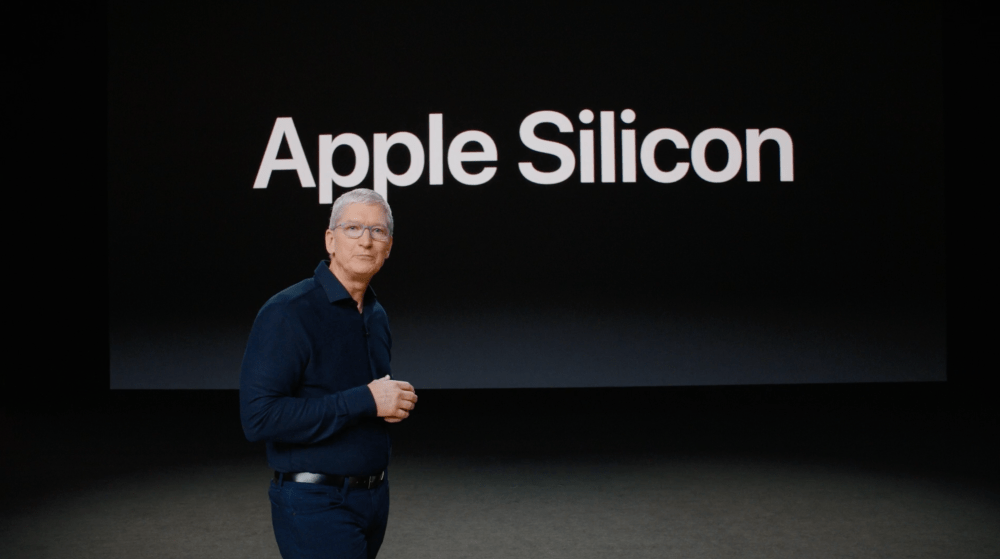
Apple concluded today’s event by officially confirming its plans to shift from Intel processors in the Mac to its own ARM-based Apple Silicon. This shift has been rumored for a while now, and Apple officially outlined what it all means for the Mac at WWDC today.
Apple emphasized that using Apple Silicon in the Mac will bring improved GPU, high-performance storage, improved efficiency, and much more. The company is in the process of designing a family of Mac processors specifically for the Mac hardware lineup. This will mean a common architecture across all of Apple’s product lineups.
Everything in macOS 11 Big Sur is designed to run on Apple Silicon and Apple said the vast majority of developers will be able to get their applications up and running on Apple Silicon in a matter of days. The company highlighted that Microsoft is already working on updating Office for the Mac to run on Apple Silicon and Adobe is working on Creative Cloud updates as well.
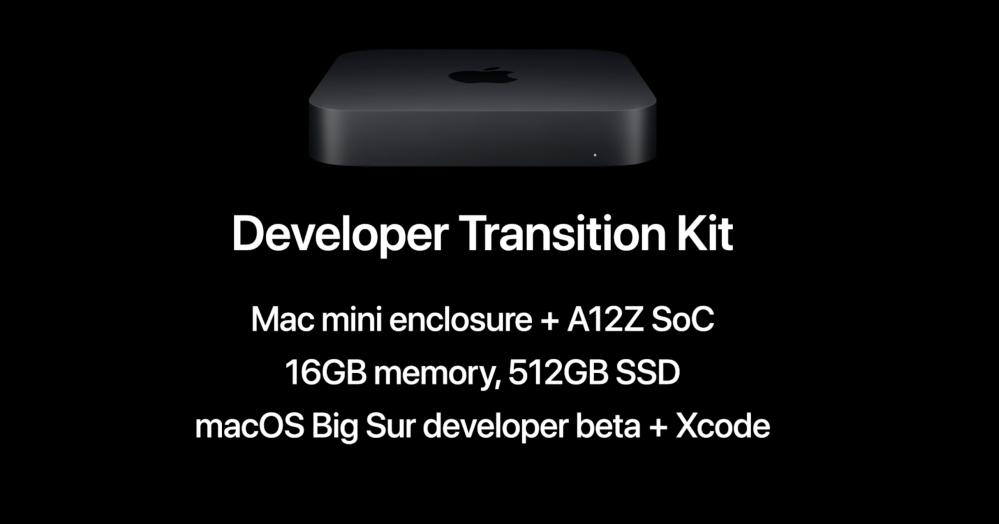
For emulation, macOS Big Sur will include a new version of Rosetta to translate existing Intel apps to work on Apple Silicon, with the apps being translated at the time of install to ensure the best performance possible.
Even further, because the iPhone, iPad, and Mac will all share a common chip architecture, Apple Silicon means that you will be able to run iPhone and iPad applications on the Mac. Most apps will work without any changes, and they will all be available to be downloaded via the Mac App Store.
For developers, Apple is launching a Quick Start program that provides them with documentation and sample code to help ease the transition from Intel to ARM. There will also be a Developer Transition Kit hardware package that includes a Mac mini powered by the Apple A12Z processor. Developers can apply to receive this Mac mini for $500 via Apple’s Developer website starting today.

So what does the roadmap for this transition look like? Apple announced that it will ship its first Apple Silicon Mac to consumers starting later this year. In total, Apple anticipates that it will be a two-year transition process to bring the entire Mac lineup to the new processors.
Reliable Apple analyst Ming-Chi Kuo has reported that the first Apple Silicon Mac will be the 13-inch MacBook Pro as well as a 24-inch iMac. Apple did not offer specifics during today’s WWDC keynote, however.
More:
Wrap-up
As you can see, WWDC 2020 was full of announcements for every Apple platform. Here at 9to5Mac, we are digging into it all, and we’ll have additional coverage of everything that we discover throughout the rest of this week and through the rest of the summer.
What was your favorite announcement at WWDC this year? What are you most excited to try out? Let us know down in the comments!
FTC: We use income earning auto affiliate links. More.

Check out 9to5Mac on YouTube for more Apple news:
Technology - Latest - Google News
June 23, 2020 at 09:10AM
https://ift.tt/2Z2cPOH
Everything Apple announced in its WWDC keynote: iOS 14, Apple Silicon, macOS 11 Big Sur, more - 9to5Mac
Technology - Latest - Google News
https://ift.tt/2AaD5dD
Shoes Man Tutorial
Pos News Update
Meme Update
Korean Entertainment News
Japan News Update
Bagikan Berita Ini















0 Response to "Everything Apple announced in its WWDC keynote: iOS 14, Apple Silicon, macOS 11 Big Sur, more - 9to5Mac"
Post a Comment